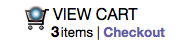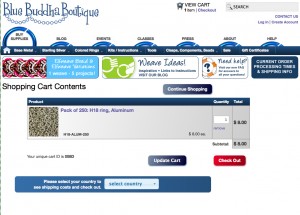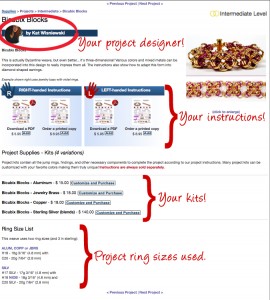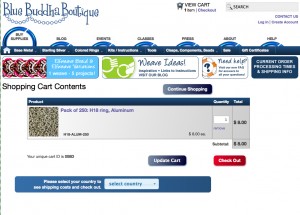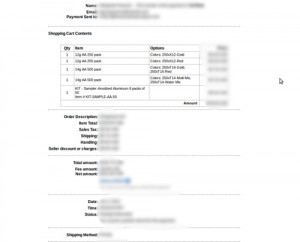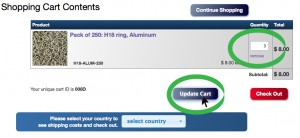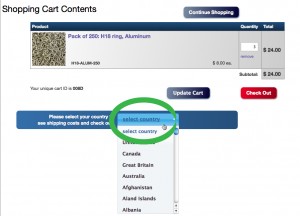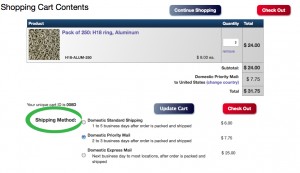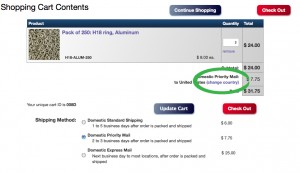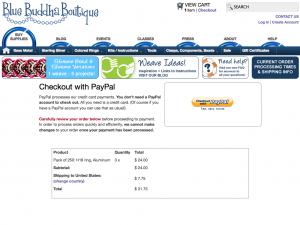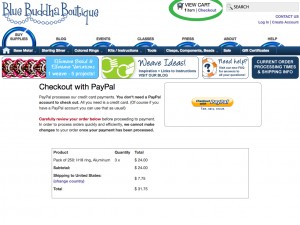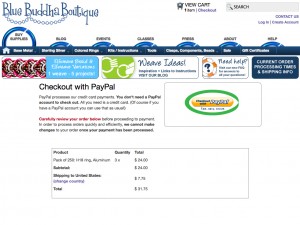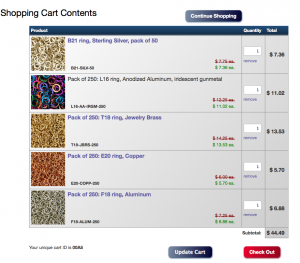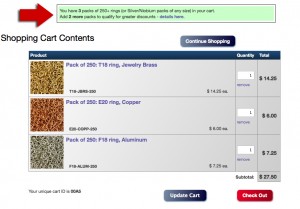CAST YOUR VOTE NOW!
Submissions for May’s Featured Product of the Month Contest are closed and the B3 team has completed the difficult job of narrowing down the finalists, which means it’s time for YOU to cast your vote to determine the winner. Folks this month were asked to show off their stainless steel creations. Competition was fierce and we had the most submission this we’ve every had! Voting will close May 31st. Voting is only allowed once per computer so choose wisely!
To share the survey, we recommend you copy the link to this blog post and use that in any emails, blog posts, or social media posts you’d like to make about it (we’ve noticed some weirdness in the past with sharing the link directly – it sometimes like to bump people out of voting that haven’t already.)
Get a sneak peak at the all of our finalists below:









FEATURED PRODUCT FOR JUNE – Colored jump rings!
 We thought we’d do something a little different for June and broaden the materials choices while honing in on a skill – the creative use of color. Using colored jump rings in your maille creatively and strategically can completely change the look of a weave. We want to see your best and more creative uses of color. Pieces can use any of our colored rings including anodized aluminum, enameled copper and anodized niobium.
We thought we’d do something a little different for June and broaden the materials choices while honing in on a skill – the creative use of color. Using colored jump rings in your maille creatively and strategically can completely change the look of a weave. We want to see your best and more creative uses of color. Pieces can use any of our colored rings including anodized aluminum, enameled copper and anodized niobium.
Check out this blog post for some notes about color from Rebeca!