Have you ever received an order of supplies, opened it and looked at some of the ring sizes in there like an alien placed the order for you? We’ve all had those, “What was I going to do with these??” moments. Well, some of you may have noticed that we added a new feature to our shopping cart recently to help with this exact problem.
Now you can add notes to yourself on items in your shopping cart and they will appear on your packing list (hooray!) Simply click the space next to the yellow post-it icon that says “click to write a note to yourself about this product”, type your note (for example: “for Rondo a la Byzantine”), then hit your enter/return key to save the note on that item. You MUST hit the return key in order for the note to stick. Or, you can type in update notes for multiple items at once (without hitting return) and instead click the “Update Cart” button at the bottom of the page to save all the notes with one click. The moral of the story here is you must save your note in order for it to appear on your packing list!
You can edit your notes at any time before completing your order so no worries if you make a mistake or change your mind, just hit enter each time after making changes (or click the big UPDATE CART button at the bottom). If you save your cart and come back later, all your saved notes will still be there. Pretty cool, huh?
These notes are just for your own personal use. Make sure if you have a question, concern or comment that one of our customer care folks needs to know about, you still contact us. We hope this feature will lead to a lot less head scratching and a many more opportunities for seeing your ideas through to completion!
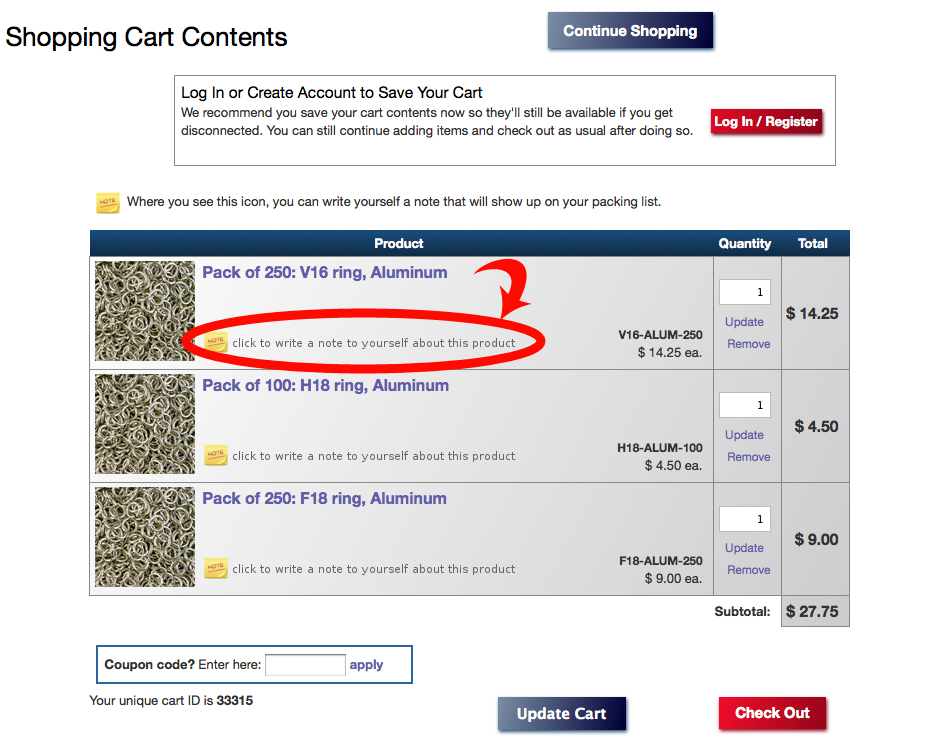



I like this idea and it will be of great help, especially for me as I often forget why I got something or what idea sparked my interest in the supplies. As I file the packing list with my supplies this will definitely be well used by me. Thanks for doing this. Wish more businesses, especially jewelry supply ones, would offer a similar service.