Our new “Projects” section now houses all of our B3 Instructions. When you click to shop this section, you’ll see a brand new landing page. The kit displayed on the page when you get there is our featured kit. We’ll change that up frequently to help you know what’s new and what we’re loving at the moment.
These instructions are organized by level so you can be sure to get a project that will work perfectly for you. Use the tabs along the top of the new kit icon grid to view each level. If you prefer to see all kits on one page, simply use the link that says “view all projects on one page”. That will take you to a page where all projects are organized both by level and alphabetical.
Rolling over an icon will give you a larger picture and short description to the right.
Click on one of the projects to go to its individual page complete with a big, beautiful image, information about the project and a picture of the project’s designer. Instructions and project kits can be purchased from this page.
Most of our projects instructions have coordinating project kits that contain all the rings, findings and other components needed to complete the project. If the kit you’d like to buy offers customizable elements, you will see a button that says “Customize and Purchase”.
Clicking that button will open up a cool new widget that will allow you to choose your customizations.
Once you’ve selected you colors, clicking the “Add” button will add it to your cart. If you change your mind about wanting to customize the kit, clicking the little black “x” in the corner will hide the widget again.
For projects that do not have kits, we have created handy shopping lists at the bottom of the page where you can get everything you need to complete the project or just stock up on the parts that you don’t already have in your stash.
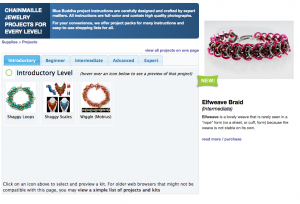
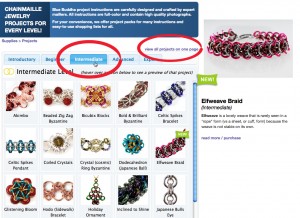
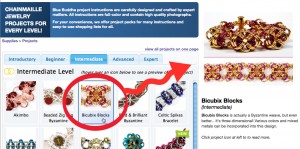
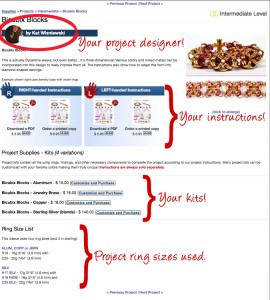
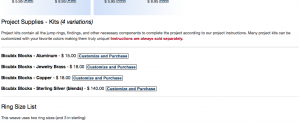
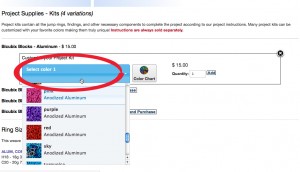
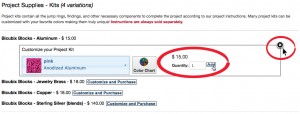


Leave a Reply
Be the First to Comment!